How do I place a Zest LOCATOR attachment?
A: There are 3 basic steps to placing a LOCATOR abutment and you’ll need the following before starting your LOCATOR attachment placement:
- LOCATOR Core Tool or Enhanced Core Tool
- Torque wrench
- LOCATOR driver insert
- SKU: 08926 - LOCATOR square driver torque wrench insert
- SKU: 04936 - LOCATOR R-Tx .050 (1.25mm) Hex driver
- LOCATOR abutment
Step 1:
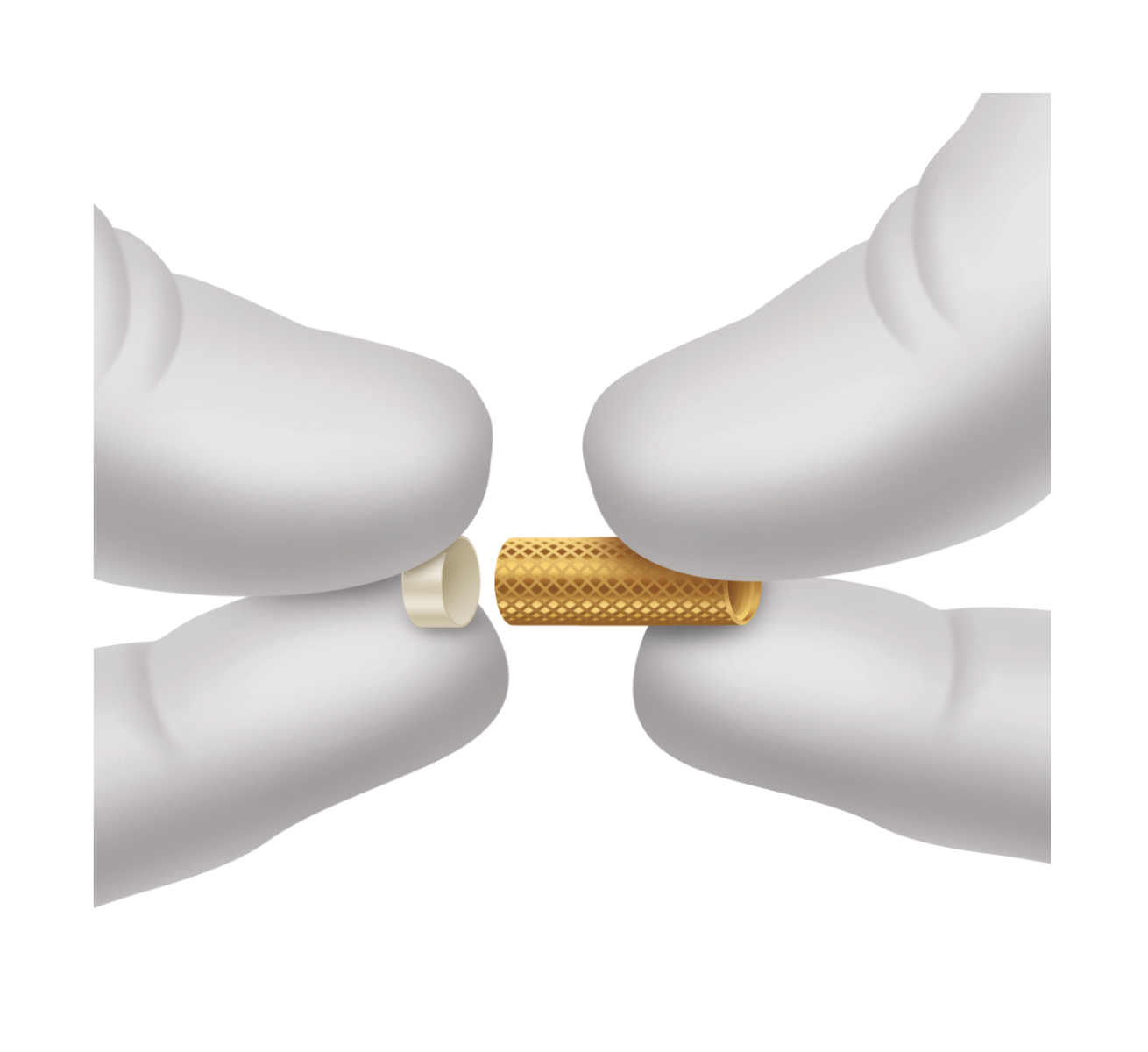
Slide the Abutment Holder Sleeve onto the abutment driver portion of the LOCATOR 3-in-1 Core Tool. Place the LOCATOR abutment selected for each implant into the Abutment Holder Sleeve.
Step 2:
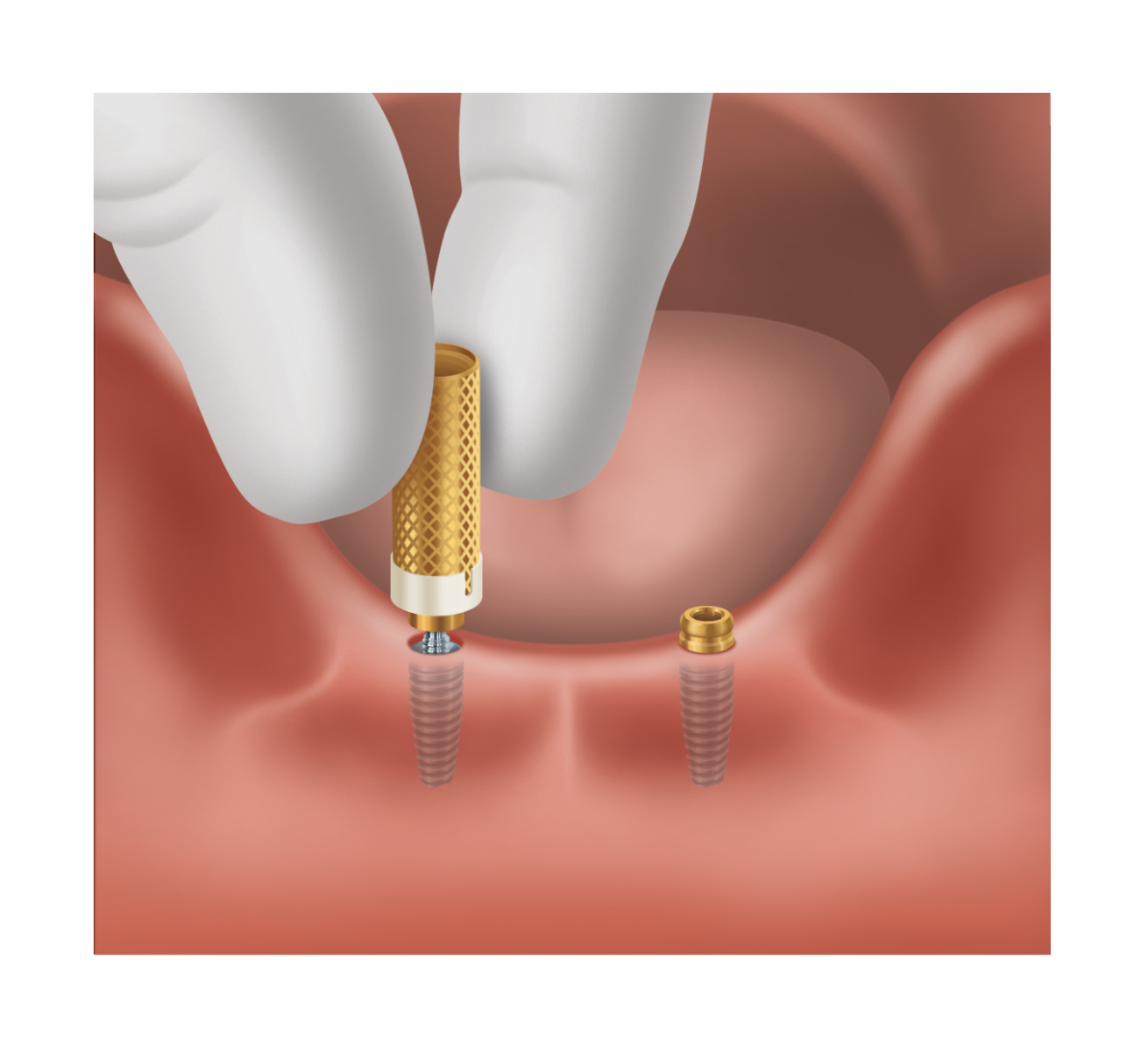
Screw the LOCATOR abutment into the implant and hand tighten. Radiograph each interface to confirm that the abutments are fully seated on the implants. Place the film perpendicular to the interface.
Step 3:
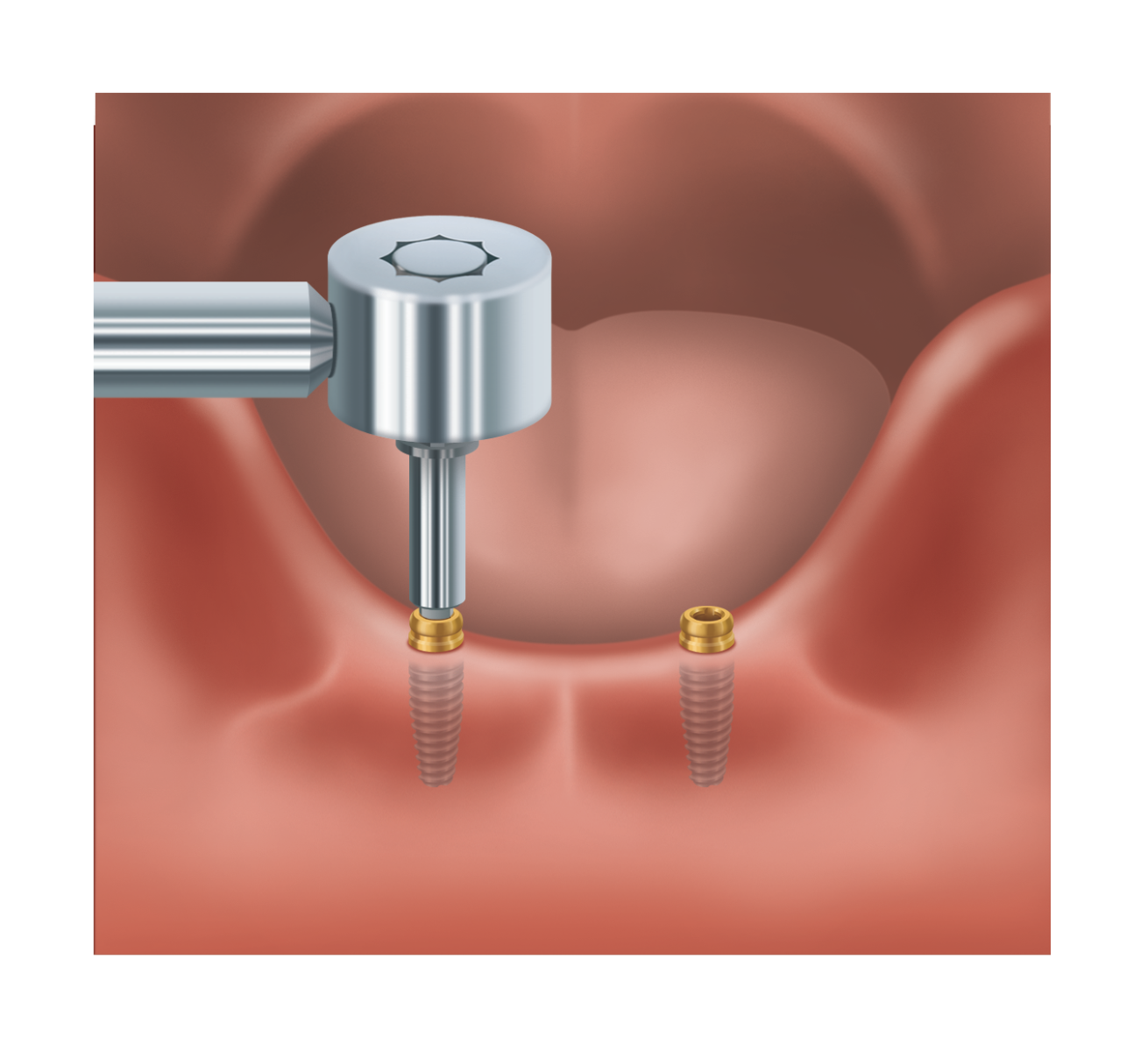
Using a torque device and the LOCATOR Driver Insert, torque each LOCATOR abutment to 30Ncm (or to the torque for an abutment screw recommended by the manufacturer of the implant/abutment system if that recommended torque is 35Ncm or less).
NOTE: Implants with ≤ 1.4mm thread require the LOCATOR abutment be torqued to 20Ncm.
WARNING: Use of higher torque values than recommended could cause a fracture of the LOCATOR Abutment.
Click here for a downloadable, printable PDF copy of this guide.
A:
There are 3 basic steps to placing a LOCATOR abutment and you’ll need the following before starting your LOCATOR attachment placement:
- LOCATOR Core Tool or Enhanced Core Tool
- Torque wrench
- LOCATOR driver insert
- SKU: 08926 - LOCATOR square driver torque wrench insert
- SKU: 04936 - LOCATOR R-Tx .050 (1.25mm) Hex driver
- LOCATOR abutment
Step 1:

Step 1: Slide the Abutment Holder Sleeve onto the abutment driver portion of the LOCATOR 3-in-1 Core Tool. Place the LOCATOR abutment selected for each implant into the Abutment Holder Sleeve.
Step 2:

Step 2: Screw the LOCATOR abutment into the implant and hand tighten. Radiograph each interface to confirm that the abutments are fully seated on the implants. Place the film perpendicular to the interface.
Step 3:

Step 3: Using a torque device and the LOCATOR Driver Insert, torque each LOCATOR abutment to 30Ncm (or to the torque for an abutment screw recommended by the manufacturer of the implant/abutment system if that recommended torque is 35Ncm or less).
NOTE: Implants with ≤ 1.4mm thread require the LOCATOR abutment be torqued to 20Ncm.
WARNING: Use of higher torque values than recommended could cause a fracture of the LOCATOR Abutment.
Click here for a downloadable, printable PDF copy of this guide.
